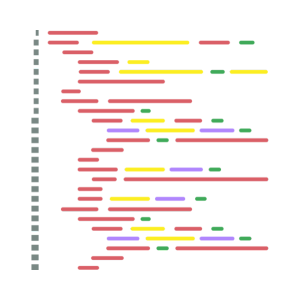
Block coding is a visual programming language that simplifies coding by using blocks instead of text.
Each block represents a code statement, and these blocks can be snapped together to create a program
This approach is particularly beneficial for beginners, including children, as it makes the concepts of programming more accessible and less intimidating.
Block-based coding means that instead of typing a coding language, you drag and drop jigsaw-like pieces together to build things using tools like Scratch or Thunkable.
Enquire Now