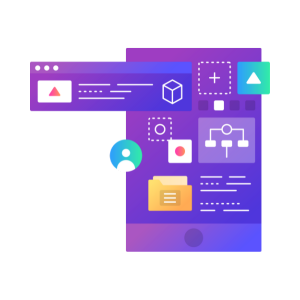
Flutter is a UI toolkit developed by Google for building natively compiled applications for mobile (iOS and Android), web, and desktop (Windows, macOS, Linux) from a single codebase.
It uses the Dart programming language and provides a rich set of pre-designed widgets, enabling developers to create visually attractive and highly responsive applications.
By offering a single codebase, Flutter significantly reduces the time and effort needed to develop and maintain apps across multiple platforms.
Enquire Now